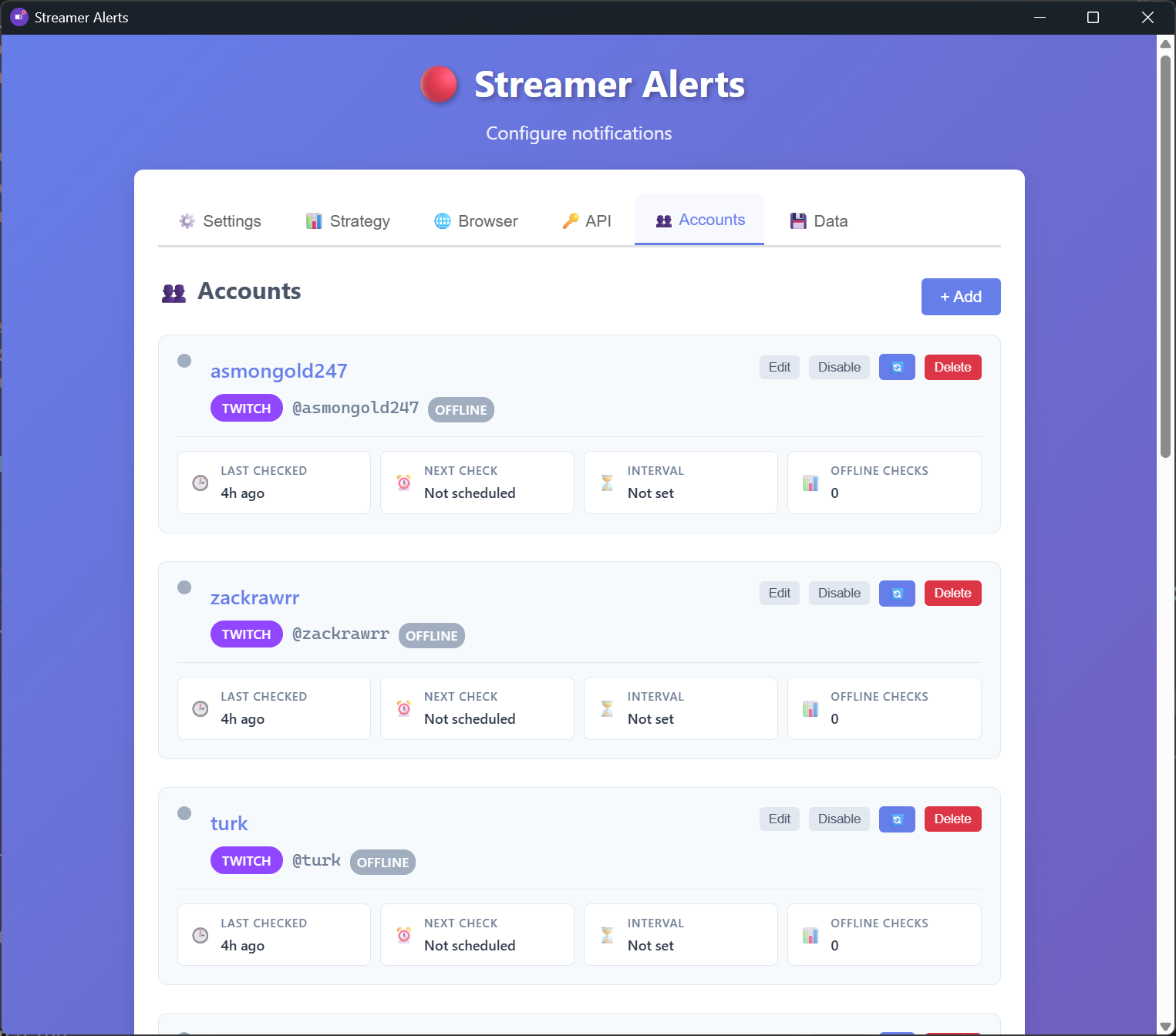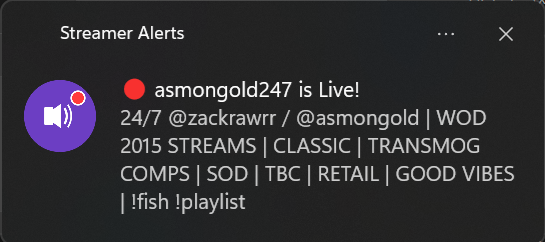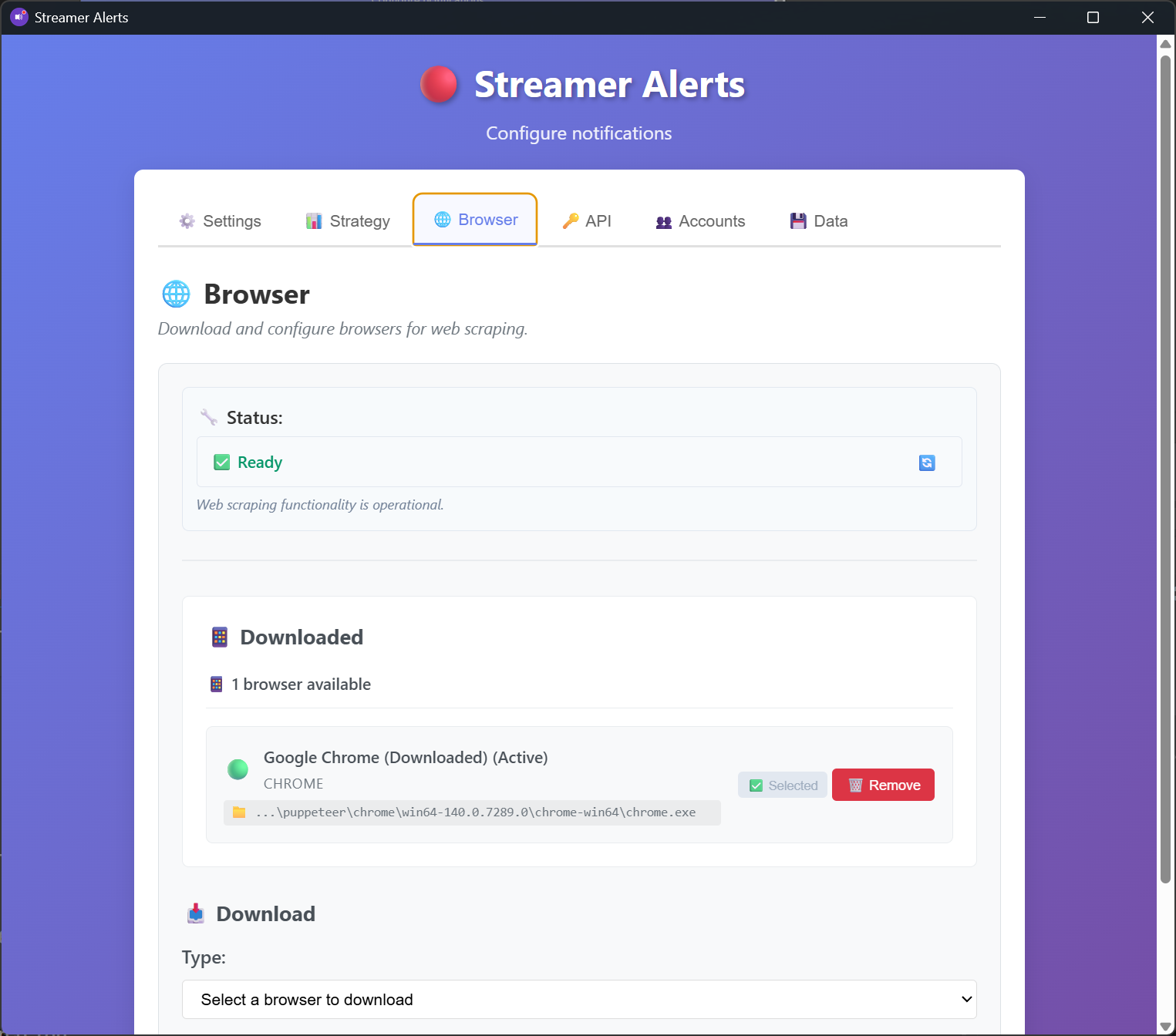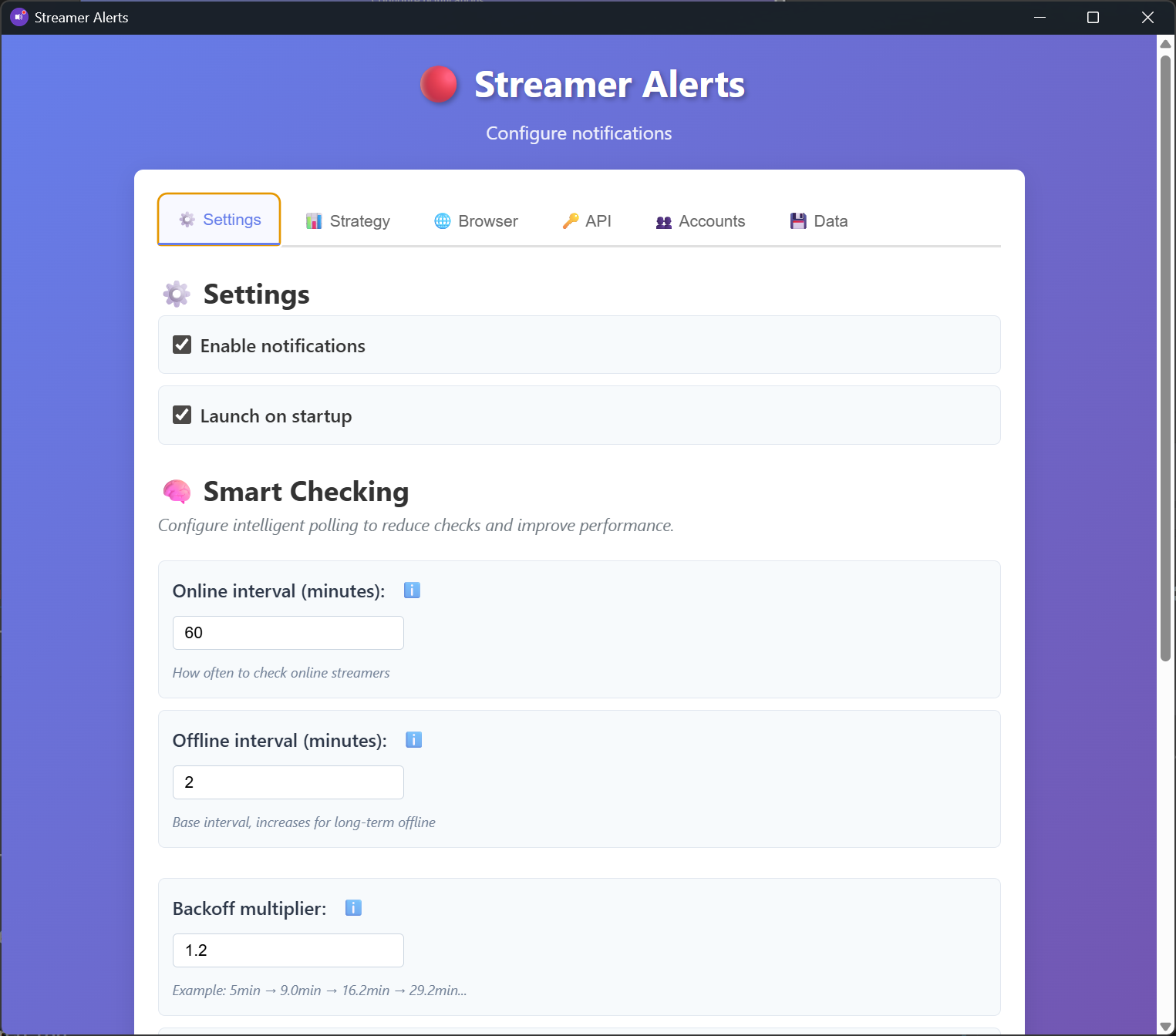I used to keep five Twitch tabs open like a panic-stricken air traffic controller. Now Streamer Alerts XPlat just pops a neat toast the moment my favorite streamer goes live. Haven’t missed a single scuffed intro since.
— AltF4Collector (Windows 11, follows: pokimane, asmongold)
On macOS I thought I was doomed to electron bloat or manual refresh rituals. This thing just hums in the background and dings when my cozy ASMR streamer whispers online. CPU barely flinches.
— SafariButForTwitch (macOS Sonoma, fav: SoftSpokenOwl)
I bounce between Kick and Twitch like a commitment-phobe. Streamer Alerts XPlat doesn’t judge—just tells me who’s live, where, and NOW. Haven’t opened my bookmarks bar in days.
— TabHoarder9000 (Windows 10, rotation: xqc, Trainwreck, some guy with 12 viewers)
Linux gang here. Usually we get the “soon™” builds. This app? AppImage, executable, done. Alerts fire, tray works, no weird font stuff. I even stopped writing my own cron curl scripts. Progress.
— sudoNotSorry (Arch (btw), watches: Jerma, random speedrunners)
Before this I missed half of YouTube live premieres because “Notify Me” apparently means “We’ll email you in 45 minutes.” Streamer Alerts XPlat catches them within seconds. My FOMO levels are now clinically manageable.
— NotificationOrphan (Windows 11, fav: TechRetroLab)
Kick’s layout changed again and everything else broke. This still spotted my streamer going live within ~8s. Either witchcraft or you’re actually parsing reality. Respect.
— LatencyDenier (Ubuntu 24.04, fav: OvertimeGrinder)
I run it on a tiny fanless mini PC. Zero noise, zero drama, infinite smugness when I “just knew” someone was live before the Discord ping.
— MinimalistFPS (Windows 11 Pro, tracks: shroud, tarik)
Multi-monitor dopamine farm operator here. I used to miss niche cooking streams on YouTube while watching arena grinders on Twitch. Now: one alert, click, boom—sauté cam acquired.
— GastroNerd (macOS M3, favs: PanFlipLive + niche indie dev logs)
My friend group thought I had insider notifications because I always show up first. Nope—just Streamer Alerts XPlat + a silent tray ping. I’m not gatekeeping it… much.
— EarlyLobbyEnjoyer (Windows 10, fav: small variety streamers)
It survived my VPN hopping, flaky Wi‑Fi, and me closing it “by accident” twice. Auto‑updates restarted it and I still didn’t miss a speedrun PB attempt. Ship it.
— PacketLossPoet (Fedora, watches: AGDQ reruns + glitch hunters)
I gave it to my dad so he stops calling me to ask “Is that guitar guy live yet?”—now he just gets a toast, smiles, and disappears for three hours. 10/10 reduced tech support tickets.
— RelievedSysAdminChild (Windows 10 Home, fav: chill music buskers)
Twitch API rate limits? YouTube page tweaks? Kick markup drift? Still got accurate live states. Either you diff DOM like a war veteran or you bribed the CDN. Keep doing that.
— CacheMissWizard (macOS Ventura, fav: niche MMO testers)
I only installed it to “test” and now it lives in startup. Didn’t even notice until I reinstalled Windows and missed three streams. Instant reinstall.
— AccidentalPowerUser (Windows 11, fav: late night retro guy)
Thought electron = 400MB RAM tax. This just idles politely. Meanwhile Chrome with 14 pinned tabs cries in the corner.
— RAMConservationist (Windows 11, tracks: art timelapses + esports)
The day I didn’t get a false “LIVE” on a channel that was literally offline—I knew this replaced all my janky scripts.
— FalsePositiveSurvivor (Debian stable, fav: strategy theory streams)
I schedule breaks around certain stream starts. Missing them used to nuke my focus. Now alerts are punctual enough I stopped compulsively alt‑tabbing. Productivity accidentally improved.
— TaskSwitcherExile (Windows 11, fav: productivity co‑working streams)
Installed on mac, Windows, and a headless Linux box just to see if it would choke. Didn’t. Now it’s my cross‑platform smugness generator.
— TripleBootGremlin (macOS / Win11 / Manjaro, fav: esports analyst desks)